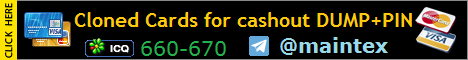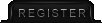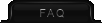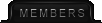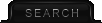|
||||||||
| Hacking News News about hacking and carding |
 |
|
|
Thread Tools | Search this Thread |
 Join Date: Aug 2013
Posts: 567
 |
Welcome back, my aspiring cyberwarriors!
One of the most overlooked areas on the Linux operating system is the logging system. If you are a system administrator or security engineer, this is where all the information you will need resides to determine the problems with your operating system, including who, what and why of your intrusion. If you are a penetration tester/hacker, this is where the evidence of your intrusion resides. As the best hack is the one that no one is aware of, it becomes critical to remove any trace of your presence from the log files. To do so, you first need to understand the logging system. With the adoption of systemd in most Linux distributions, the logging system has changed from syslog. In most cases, your Linux is using journalctl to manage your system logs.  Journalctl:The Hacker's Guide to Linux Logging As a cyberwarrior, understanding and manipulating system logs is a critical skill in your arsenal. In the realm of modern Linux systems, journalctl stands out as a powerful tool for centralized log management. This article will delve deep into the intricacies of journalctl, exploring its potential from an offensive security standpoint. We'll cover how to use it effectively, its strengths and weaknesses, and how it can impact your cyberwarrior/red team operations. What is journalctl?* journalctl is the query tool for systemd's journal, a centralized logging system in many modern Linux distributions. It collects and stores logging data from various sources, including the kernel, system services, and applications. Benefits of journalctl:
Drawbacks of journalctl:
Imagine you're a cyberwarrior hacking a large corporation's internal network. You've successfully gained initial access to a Linux server through a vulnerable web application. Your goal is to escalate privileges, gather intelligence, and potentially pivot to other systems while evading detection. Step 1: Initial Reconnaissance After gaining a shell on the compromised server, one of your first moves is to use journalctl to gather system intelligence: target> journalctl -q --since "24 hours ago"  This command quietly retrieves the last 24 hours of logs. The -q flag suppresses informational messages, reducing the noise and potential traces of your activities. Step 2: Investigating User Activities To understand recent user activities, you run: target> journalctl _UID=1000 --since "24 hours ago"  This reveals that user "air" (UID 1000) has been actively using the system and has used “sudo” several times. Step 3: Examining Service Behavior You can investigate, for example, the Apache web server service and send the output in json-pretty format (more human friendly): target> journalctl -u apache2 -o json-pretty  The JSON output allows you to quickly parse the logs. Step 4: Kernel-level Analysis To check for any unusual kernel activities: target> journalctl -k --since "24 hours ago"  Step 5: Privilege Escalation Attempt Based on the sudo usage patterns observed, you might attempt a privilege escalation exploit. To monitor its effects in real-time: target> journalctl -f -p err..emerg  T his allows you to watch for any high-priority error messages that your exploit might trigger. Step 6: Covering Your Tracks After successfully escalating privileges, you need to clean up traces of your activities. Instead of deleting logs (which might alert defenders), you use: target> journalctl –vacuum-time=2d  This removes logs older than two days, potentially erasing evidence of your initial access, while appearing less suspicious than targeted log deletion. Step 7: Persistence Mechanism To establish persistence, you create a systemd service that masquerades as a legitimate logging process. You monitor its behavior using: target> journalctl -f -u your-fake-service This allows you to ensure your persistence mechanism is functioning without raising alarms. Step 8: Lateral Movement As you prepare to pivot, for example, to the database server, you can set up ongoing monitoring: target> journalctl -f | grep -E '|corpApp' This helps you understand the normal communication patterns between the compromised server and the database, allowing you to time your lateral movement attempts to blend in with regular traffic. Usage and Analysis:
journalctl is a powerful tool that presents both opportunities and challenges for cyberwarriors. Its centralized nature and powerful querying capabilities make it an invaluable resource for system intelligence gathering and log manipulation. However, its comprehensive logging and potential for remote forwarding also increase the risk of detection. As with all tools in your hacking toolkit, the key to effectively leveraging journalctl lies in understanding its capabilities and limitations. Use it wisely to enhance your operations, but always be mindful of the traces you may leave behind.
__________________
Advertising Policies |
|
|

|
 |
«
Previous Thread
|
Next Thread
»
|
|
 Similar Threads
Similar Threads
|
||||
| Thread | Thread Starter | Forum | Replies | Last Post |
| Anonymous hosting VPS Linux / Windows, Dedicated server | ServerHub | Hosting » Security » Anonymity | 5 | 08-25-2019 03:49 PM |
| CloudeeRDP.com - start 5$/mo (full root admin) Linux or Windows or Freebsd | byrooney | Hosting » Security » Anonymity | 1 | 12-23-2017 11:30 PM |
| Window/ Linux VPS Avaliable Now !!! | Fastnet | Unverified Advertising | 0 | 10-05-2017 12:28 AM |
| Prompt normal Cryptor+Joyner under Linux | Fix | Hacking » Programming | 1 | 07-22-2015 11:17 AM |
| Run a program both on windows and linux | wddwd5 | Hacking » Programming | 0 | 05-13-2015 06:54 PM |