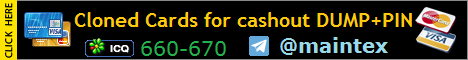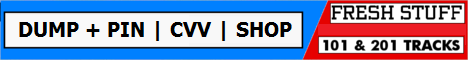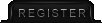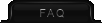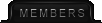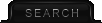[Tutorial] How to verify your PayPal
[Tutorial] How to verify your PayPal
This is a way to verify your PayPal account, i think it still works, i tried it some time ago and it worked.
If you like, +rep me please
P.S sorry for no images
Цитата:
But this way involves making a bank using fake information on e-Trade, and verifying your PayPal.
You can have $1000's in your PayPal without getting limited, you can only get limited by your buyer's starting 3 or more disputes.
I spent about an hour or 2 setting up this thread, taking screenshots, filling out stuff and making accounts for you guys.
So if you could thank me in anyway, it'll be amazing.
You should not need help in any way, this thread is EXTREMELY EASY to understand as it is explained Step by Step, I have not missed a single tiny step.
I have also inserted a screenshot in a spoiler for EVERY SINGLE step.
Just be sure to read EVERY SINGLE step CAREFULLY.
Alright so lets get started.
Step 1:
First obviously go register a PayPal, if you already have one, that's even better.
Step 2:
Click here, and click " Open Account " under the Complete investment account option.
Step 3:
Click " Begin my application ".
Step 4:
Than choose " Individual Account " when you select that, another section is going to pop up than after that select " Cash Account Only ", and than click " Continue ".
Step 5:
Select " I am new to E*TRADE " than click " Continue ".
Step 6:
Now E-Trade is going to ask you for " Primary Account Holder Contact Information ", for that you go to Fake Name Generator and select " American " for Name set and " United States " for Country and " American " for These name sets apply to this country:, than click " Generate ".
Step 7:
Now transfer ALL the information from Fake Name Generator to " Primary Account Holder Contact Information ", EXCEPT the email.
Warning: Do NOT put in ANY real information on " Primary Account Holder Contact Information ", copy everything from Fake Name Generator except email.
NOTICE:
Make SURE you put in a valid email that you have access to in the " E-mail address: " Section.
But rest of the information, copy from Fake Name Generator.
Than enter the the characters you see in the image at the bottom, and than click " Continue ".
Spoiler (Click to View)
Your information from Fake Name Generator isn't going to be same as shown in the image above after you click generate.
Step 8:
Now you want to transfer information from Fake Name Generator to " Tax And Citizenship Information ", than click " Continue ".
Be sure to leave "Check the box only if you have been notified by the IRS that you are currently subject to backup withholding. " unchecked.
Step 9:
Now you want to once again copy information from Fake Name Generator to " Employment Information ".
And leave all the boxes selected as " No ", and than click " Continue ".
Step 10:
Now you want to choose " Income " for Investment Objectives, " Excellent " for Investment Experience, and " 0-3 trades per month " for Trading Frequency.
For " Income and Net Worth " choose the first option for all of them.
Now for the bottom section select " Investment account with transfers for expenses. " for What is the purpose and expected use of the account? .
And select " No " for Does anyone other than the account holder(s) have trading authorization over the account? .
Step 11:
Select " E*TRADE Financial Extended Insurance Sweep Deposit Account (Offers daily interest and FDIC insurance up to $1,250,000) " for Sweep option is where your money is held until you invest it.
And for " Select Your Cash Management Features " select " No " for both.
Step 12:
Uncheck all the boxes for " If you prefer paper documents, uncheck the box for each type of document you'd like to receive by regular mail ", than click " Continue ".
Step 13:
On " Review Your Information " just simply scroll all the way down and click " Continue ".
Step 14:
Now on " Accept the Terms and Conditions of Your New Account " just simply click " Continue ".
Step 15:
For " User ID and Password " select " No, I want to create a new user ID and password for this account " and for " Create your new User ID and Password " create a username and password that you can remember, than click continue.
Step 16:
Almost done! " Now Your account is not yet opened. " is going to show up.
Step 17:
Now you want to simply go to the e-Trade site by clicking here and logging in on the top right corner.
Step 18:
Now once you login, in the " Complete View: By Accounts " is your account number. Now go to PayPal and click add bank.
For routing number put " 256072691 " and for account number, put whats there for your " Complete View: By Accounts " on e-Trade.
Step 19:
Now PayPal is going to ask you for a login, for that login, you want to put the username and password you used to register the account on e-Trade.
Step 20:
Now your PayPal account is verified!
NOTICE:
Please safe the Fake Name Generator information AND the e-Trade account number and login information in a .txt file or something.
Because incase you do get limited due to too many disputes being filed from your buyer, PayPal will ask you for your bank account #, your social security #, and etc, to get unlimited.
|


 Similar Threads
Similar Threads